Here's what to do:
Search the SharePoint logs (12\logs\) for "thumbs.db"; you'll probably see a line in there that says something like "invalid URL _themes/customtheme/thumbs.db". So what is thumbs.db? it's a hidden system file that is used to cache thumbnails for image files, such as the image files that you copied into your theme folder.
Next, in windows explorer click Tools > Folder Options > View. About 8 lines down you'll see a checkbox for "Do not cache thumbnails". Click it.
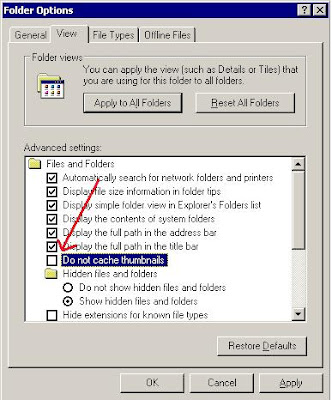
Then delete thumbs.db or recreate the folder.
Finally, perform an IIS Reset and your beautiful new theme will (hopefully) work.
If this dosn't work, then check your editor didn't create a temp file - if it did delete this. This solved problem for me.
ReplyDelete